Unstable Experimental Features
WARNING
The features listed here are experimental and sensitive. They might be removed in future versions, so please do not overly rely on them.
Importing FanQie Novels
IMPORTANT
Downloading FanQie novels requires an SVIP account to fetch the full text online; otherwise, downloading is not possible.
Rodel Reader has built-in support for free FanQie novels. You can enable FanQie novels in the settings and then access the FanQie novels page from the import menu on the bookshelf page.
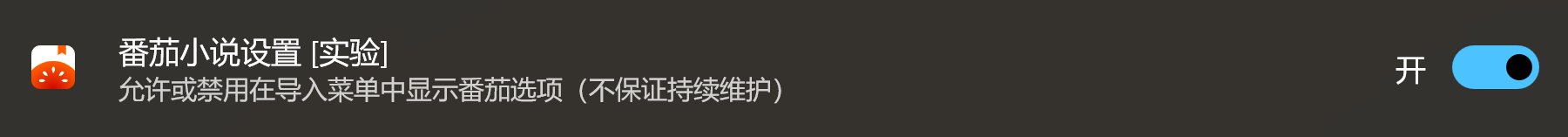
Upon first entry, the application will need you to sign in to your account (SVIP).

Once logged in, you can search for books, select them, and download them.

Be aware that due to anti-crawling mechanisms, after requesting a certain number of chapters, FanQie will require a manual verification (captcha).
The application will then pop up a verification window, and upon completing the verification, it will continue the previous download task.
So, this means the downloading process is not completely unattended. If you are downloading a novel with millions of words, you might need to complete multiple verifications.
Importing QiDian Novels
Rodel Reader also has built-in support for QiDian Chinese novels. The enabling/login operation is similar to FanQie novels, so it won't be elaborated on here.
However, unlike FanQie, QiDian is a paid reading platform. You cannot fetch chapters that you haven't subscribed to from QiDian's API. By default, the application will only download the chapters you can read.
We encourage supporting authentic books, but if you are eager to check out the content, you can configure legado to use the legado reader as an alternative source for QiDian downloads.
Here's the specific operation method:
- First refer to Connect to Reader, and configure your legado services (either android or server).
- Add the books you want to download on your phone or server (the book title must match the QiDian title).
- Enable the option
Use legado as backup sourcein the settings and switch the default service to your configured service. - Access the QiDian page from the import menu on the bookshelf page and search for the book you want to download.
- Select the book and click download.
Let's talk about the basic principle here:
Almost every QiDian novel has a certain number of free chapters. Rodel Reader will first download these free chapters from the QiDian website. For paid chapters, if you have already subscribed to them, Rodel Reader will download them from QiDian. If not, Rodel Reader will utilize the legado service you set up, find the book with the same title, and fetch the corresponding chapters.
Eventually, chapters from different sources will be combined according to the QiDian novel directory for seamless local reading.
Paragraph Comments
Novels downloaded from FanQie or QiDian support viewing paragraph comments.
In the reader, the number of comments for each paragraph won't be displayed (due to the lack of related APIs). You can click the desired paragraph with the middle mouse button. Rodel Reader will display an overview (up to 20 comments) in the pop-up window on the right.
If you use a touch screen or don’t have a middle mouse button, you can select any text in that paragraph and click the Online Paragraph Comments button from the pop-up menu.
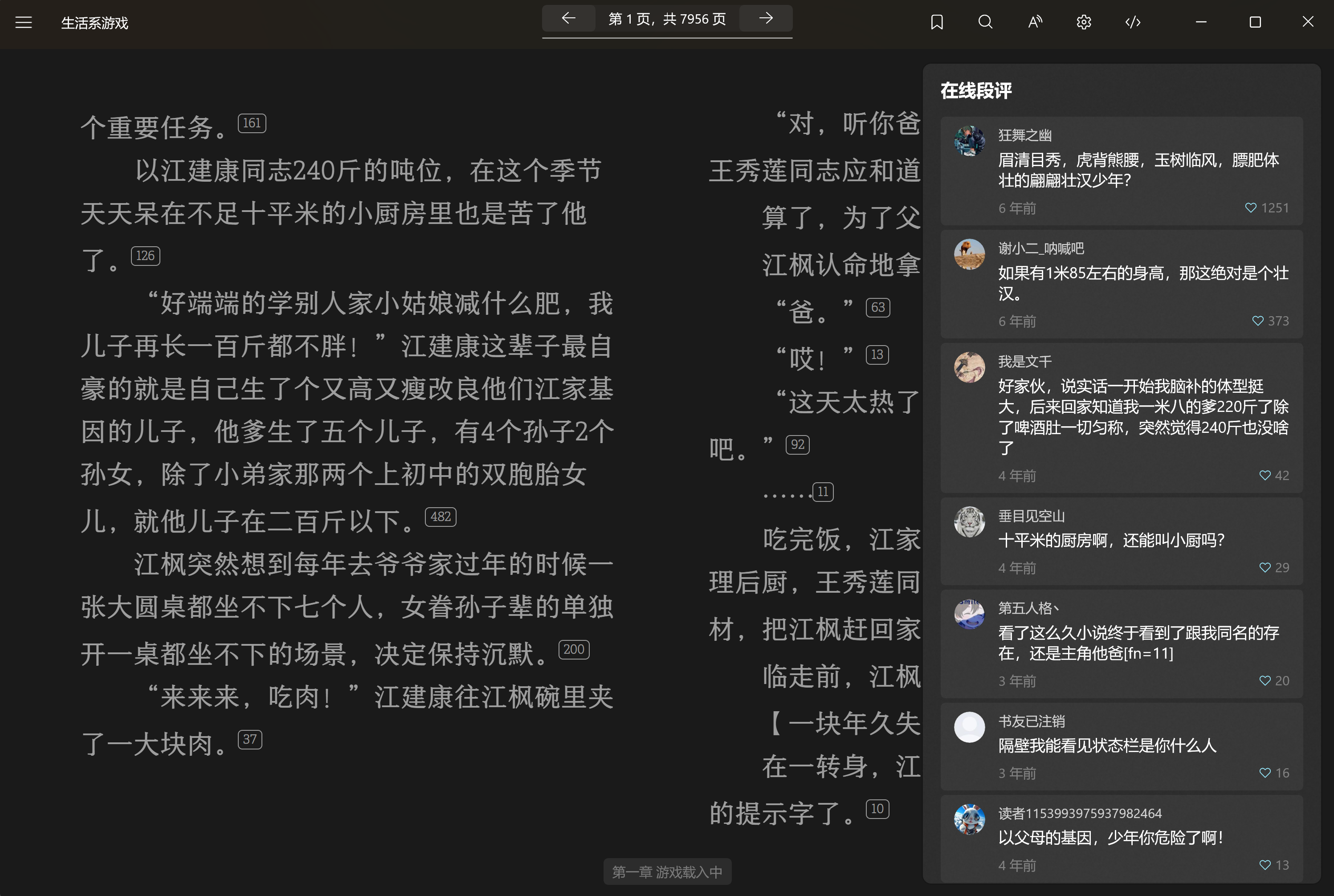
TIP
If the chapters are fetched from an legado reader, there may be misalignments between the paragraph and comments due to paragraph shifts. Therefore, if feasible, I still recommend supporting authentic books.
Book Synchronization
Books downloaded from QiDian or FanQie also support chapter updates. Right-click the book entry in the bookshelf page and select the Synchronize Chapters option from the menu.